Omini Control: AI-Powered Precision Image Editing
Transform any region of your images with AI precision. Select, describe, and bring your creative vision to life.
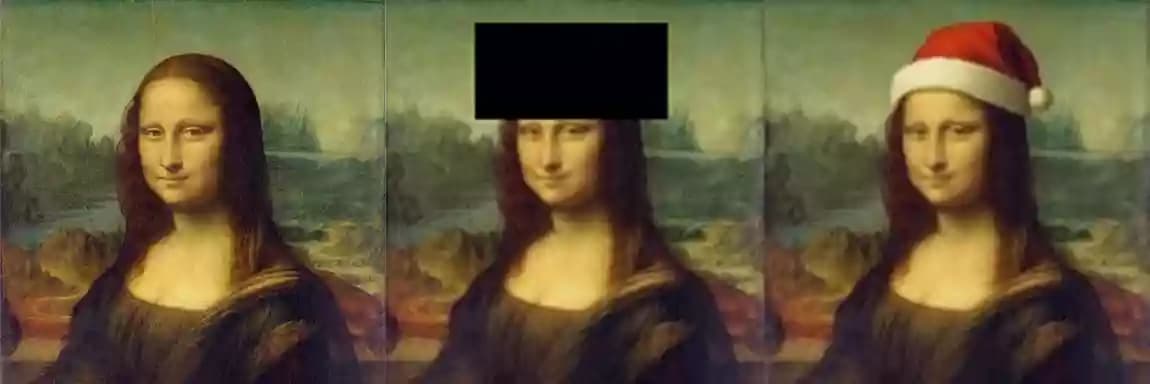
Mona Lisa wearing a Santa hat
How Omini Control Works
Experience the power of precise AI image editing with three simple steps.
🎯
Select Area
Upload your image and use our intuitive selection tool to mark the area you want to transform.
✍️
Describe Changes
Describe your desired changes with natural language prompts - from simple color adjustments to creative transformations.
✨
Generate Result
Watch as our AI seamlessly blends your changes while preserving the original image's integrity.
Omini Control Gallery
Discover the endless possibilities of local image editing
Original Image

Prompt
>
In a cafe, an asian lady is wearing it
Result

Original Image

Prompt
>
a perfume bottle with Eiffel Tower in the background
Result

FAQ about Omini Control
- What is Omini Control and how does it work?
- Omini Control is an AI-powered tool that allows you to edit specific parts of images using natural language descriptions. Simply upload an image, select the area you want to modify, and describe the changes you want to make.
- What types of images can I edit with Omini Control?
- You can edit any type of image, including photographs, product images, and artwork. The tool works best with clear, high-quality images.
- Can I use Omini Control for commercial purposes?
- Yes, Omini Control can be used for commercial purposes. It's particularly useful for e-commerce product photos, marketing materials, and creative content creation.
- How accurate is the selection tool?
- Our selection tool is designed to be precise and user-friendly, allowing you to mark exact areas for editing. It includes features like edge detection and refinement tools for optimal results.